
Sparki accepts the following payment methods at the chargers:
How does it work? You can find this here on our website.

If your charging session hasn’t ended yet, please end it via the charging station or the app. After a few seconds, the cable will release.
Is your car locked? Please unlock the car with the remote. The plug can not be released when the car is locked.
Has your charging session ended? After a few seconds, the plug should come free. If the cable is still stuck, try the following steps:

At Sparki charging stations, the screen displays the estimated time to reach 80% and 100% charge. The charging power of the station (e.g. fast chargers or ultra-fast chargers) determines how quickly the battery is charged. Sparki offers both fast and ultra-fast chargers, which significantly reduce charging time. The exact charging duration depends on the type of vehicle, battery capacity, and the charging station.


We have a dedicated page on our website where you can find a full explanation of how our charging stations work. Follow this link for more information.
Having trouble charging? Call our customer service 24/7 at +32 78 48 6660.

Charging speed varies depending on the make and model of the vehicle. Your concession holder can inform you of the maximum charging speed, but the actual speed may be lower due to several factors:
Battery status
How empty is the battery?
Temperature
Is the battery warm or cold? What is the outside temperature?
Battery settings
How is the battery configured?
Charging speed optimization
Batteries charge fastest between 20% and 70%, for premium brands between 20% and 80%, and for lower-end brands between 20% and 50%. Below 20%, charging speed is always slower, and from 50% to 80%, the speed starts to decrease again.
Tip: Avoid charging your vehicle to 100% to reduce battery wear.
Battery preheating
A warm battery charges faster. Many car brands such as BMW, Porsche, Volvo, and Mercedes offer an option to preheat the battery via the EV dashboard. For other brands like Volkswagen, Audi, and Hyundai, you can set the charging station as your destination in the navigation system to preheat the battery.
Weather conditions
Cold outdoor temperatures slow down charging speed because the battery cools down. Preheating helps counter this.
Battery settings
With some EVs, you can adjust the battery settings. Sparki recommends using the factory settings, as they are the safest for battery health.

Thank you for choosing a Sparki charging card. Below you’ll find a clear explanation of the differences between the available subscriptions.
If you have requested a free charging card, you are automatically subscribed to the Sparki Free plan. This means you have a free charging card that is valid for at least 12 months. You can charge at Sparki stations and other public chargers at the rate shown on the charger — which is also listed on our website.
By default, you are subscribed to Sparki Free, and charging costs are debited from your bank account or credit card per charging session.
Would you like to benefit from reduced charging rates? Then we offer three different subscription plans:
Sparki Go – €5/month: you receive a 10% discount at all Sparki charging stations. You break even at around 350 km per month.
Sparki Extra – €20/month: you receive a 20% discount at all Sparki stations. You break even at about 650 km per month.
Sparki Ultra – €45/month: you receive a 35% discount at all Sparki stations. You break even at around 850 km per month.
These three paid subscriptions offer discounts only at Sparki charging stations. You can still charge at other public chargers, but without a discount.
All subscriptions can be cancelled, downgraded, or upgraded for free each month.

Of course, Sparki would love for you to charge mainly at its own charging stations!
But the answer to the question “Can I use a Sparki charging card only at Sparki?” is no. You can use the Sparki card at 90% of all public charging stations across Europe.
In the free Sparki app, the map shows exactly which charging stations accept the Sparki card.

You can easily change or add your bank account or other payment method in the Sparki app. Follow these steps:
Log in to the Sparki app.
Tap the three lines in the top right corner of your screen.
Select Settings.
Choose Payment Method.
Add your new bank account or credit card.
We will deduct 1 or 2 cents from your account for verification purposes.
Your new payment method is now added.

You can easily update your personal information in the Sparki app. Follow these steps:
Open the Sparki app and log in.
Tap the three lines in the top right corner of your screen.
Select Settings.
Choose Personal Information.
Enter your details or edit the existing information.
At the bottom of the page, tap Save Changes.
Your information is now added or updated.

All invoices are available in the Sparki app and are also sent to you by email. There are two possibilities:
Pay per charging session: The invoice will be available in your app the following day.
Pay monthly in arrears: The invoice for the past month will be placed in your app and sent by email around or on the 2nd day of the new month.
All payments are made via direct debit, unless agreed otherwise. If you pay late or if we are unable to process the direct debit, please note that additional fees may apply.
Your charging-card may be blocked!

You can obtain a Sparki charging card by following these steps:
Download the free Sparki app via www.sparki.be/app;
Install the app on your smartphone;
Fill in all your details — don’t forget to add your address and a payment method;
When adding a payment method, we will deduct 1 or 2 cents from your account to check if it works;
Then, enter your car’s make and model;
Finally, request your charging card through the app.
Now it’s our turn:
We will verify your details;
If anything is missing, you’ll receive a follow-up email to complete the information;
We’ll send your charging card via Bpost.
The entire process takes about 2 working days (Monday to Friday). You will receive an email on the day the charging card is sent.
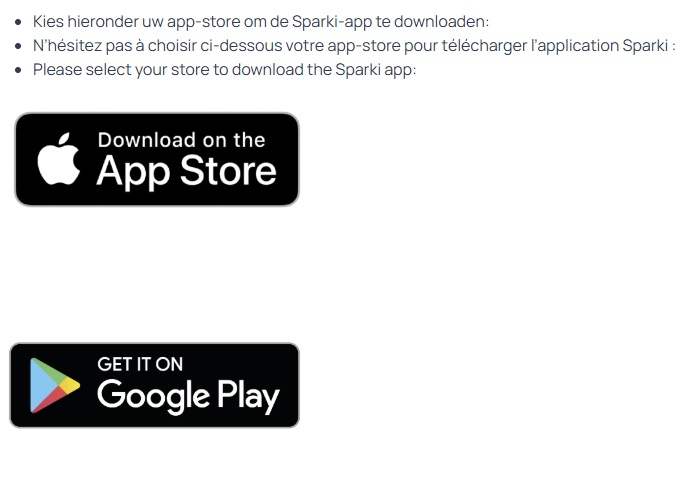
Step 1
Now go to the next step
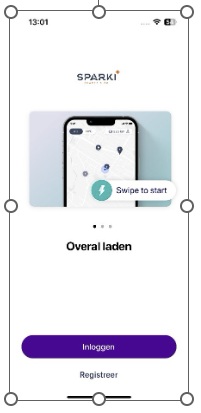
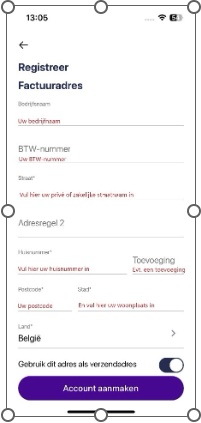
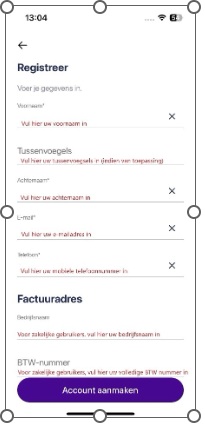


The final step – your charging card is almost on its way.
Request your charging card in the app:
Log in to the Sparki app
Click on the three lines in the top right corner of the screen
Select “Charging Cards“
Choose “Request Charging Card“
Then select the type of charging card you would like to use
Sparki offers charging cards in the form of a key fob or a bank card-sized card.
Currently, charging cards are still free of charge. You may choose one charging card for free.
Soon, the price for an additional charging card will be €10 per card.
Finally, click on “Order for Free.”
Your charging card will be sent via Bpost. You will receive a confirmation email on the day it is shipped.
Thank you for choosing Sparki!